Treatment Summary
Patient Information
- Age: 66
- Gender: female
Total Treatment Visits
- 16
Treatment planning
Step 1: Following consultation, an initial scan of the lower arch was taken with iTero intraoral scanner.
Step 2: Tooth preparation was done on #43, #42, #41, #31, #32, #33, #34, and #35, and an iTero scan was taken for fabrication of provisionals.
Step 3: Temporary crowns were fabricated and seated on #43, #42, #41, #31, #32, #33, #34 and #35. After 2 weeks, necessary adjustments were made, and another iTero scan was taken for the fabrication of final mandibular crowns
Step 4: Final zirconia crowns were seated on #43, #42, #41, #31, #32, #33, #34, and #35, and implant-supported crowns on #45, #46, #36, and #37. Another scan was taken for the fabrication of a maxillary temporary prosthesis.
Step 5: The old metal bridge was removed and the provisional was seated.
Step 6: After one month of assessing the fit of the provisional, an iTero scan of scan bodies was taken for fabrication of the final maxillary prosthesis. The final implant-supported bridge was seated.
Comments
Chief complaint: The patient complained of discomfort due to compromised and unaesthetic restorations
Dental history: Maxillary implant and metal bond bridge were fabricated in 2005 and mandibular implants were placed in 2006
iTero scan served as a communication starter during the initial consultation appointment and helped explain the treatment plan to the patient.












 316
316  310
310 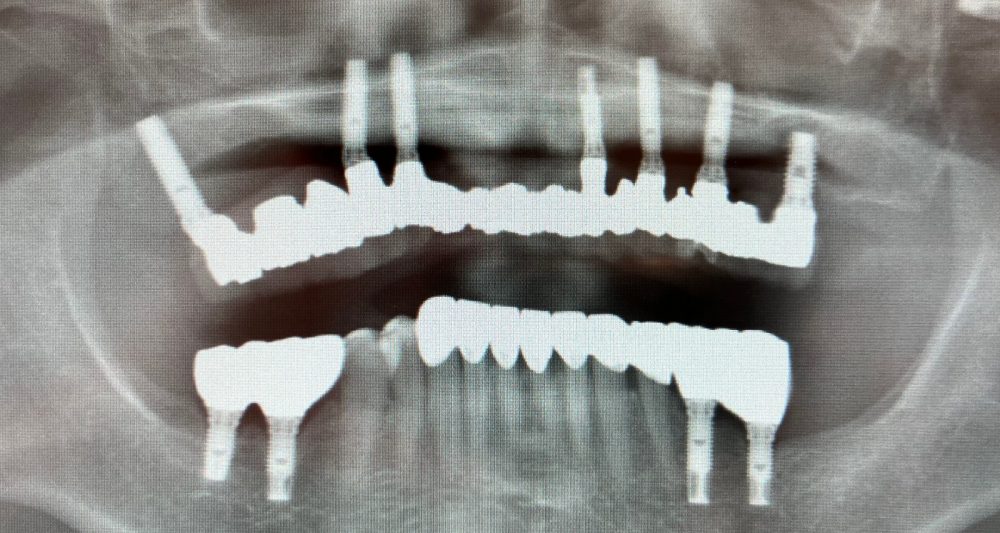 304
304 

